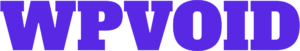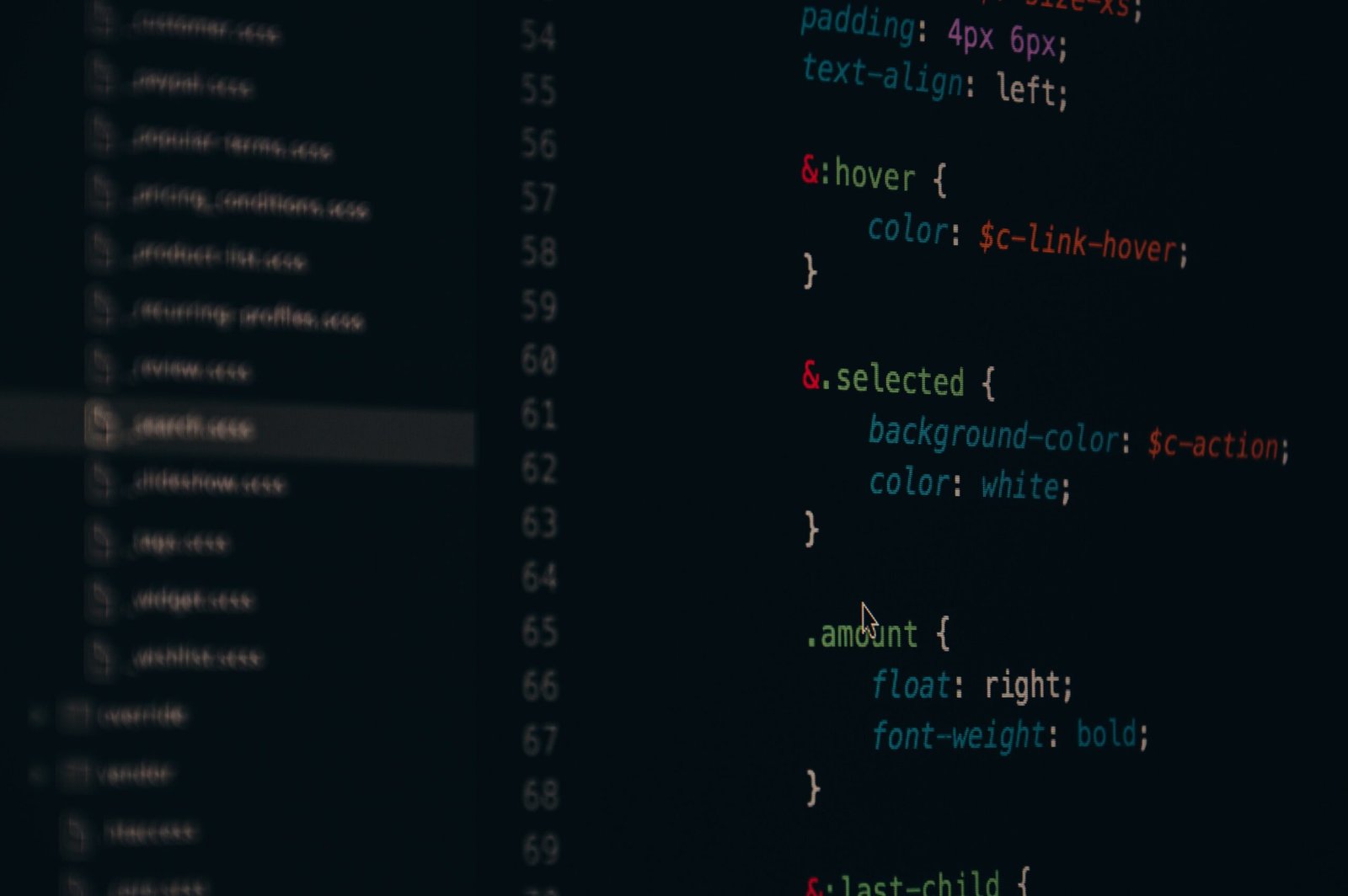Cascading Style Sheets (CSS) is a fundamental technology that plays a crucial role in web development. With the introduction of CSS3, developers gained access to a plethora of new features and enhancements, allowing for more creative and responsive web design. In this guide, we’ll embark on a journey through the basics of CSS3, exploring its key features and providing hands-on examples to help you get started.
1. Understanding CSS
CSS is a stylesheet language used to describe the presentation of a document written in HTML or XML. It allows developers to control the layout, style, and appearance of web pages. CSS3 is the latest version of CSS, introducing new modules and features to enhance the styling capabilities.
2. Selectors and Declarations
Selectors are the building blocks of CSS. They define the elements to which styles will be applied. Declarations, on the other hand, consist of property-value pairs, specifying the style rules. For example:
/* Selector / h1 { / Declaration */
color: blue;
font-size: 24px;
}
3. Box Model
The CSS box model is a fundamental concept for layout design. It consists of content, padding, border, and margin. Understanding the box model is crucial for creating well-structured and visually appealing layouts. Example:
/* Box Model */
div {
width: 200px;
padding: 20px;
border: 2px solid #ccc;
margin: 10px;
}